[APUE] Ch 13 Daemon Process
What is Daemon
Daemons are processes that live for a long time.
Started when the system is bootstrapped and terminate only when the system is shut down.
Because they don’t have a controlling terminal, we say that they run in the background.
ps -efj > o //(結果重定向到文件裡方便處理)
//e(every)代表所有進程;f(full)代表現實全部信息;j(job)job模式,結果如下圖:

-
Kernel processes are special and generally exist for the entire lifetime of the system.
-
They run with superuser privileges and have no controlling terminal and no command line.
-
Anything with a parent process ID of 0 is usually a kernel process started as part of the
system bootstrap procedure. (An exception is /sbin/init, which is a user-level command
started by the kernel at boot time.) -
The parent of the user-level daemons is the /sbin/init process
-
Kernel daemons appear with their names in square brackets .
-
kthreaddis the parent of the other kernel daemons.
What for
init
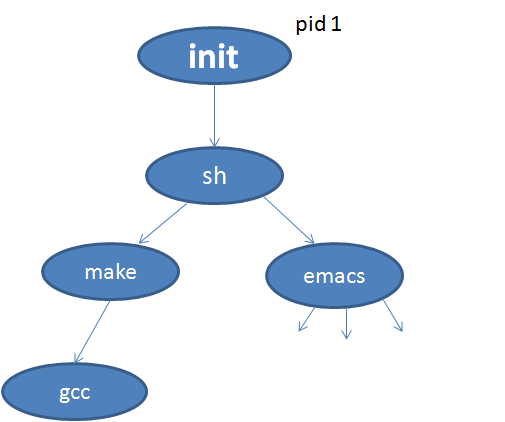
rpcbind
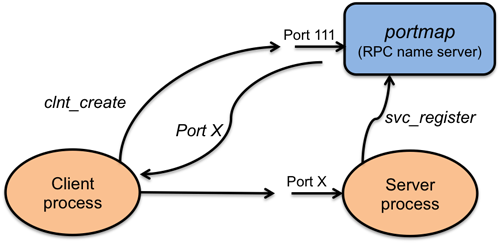
rsyslogd

inetd

NFS ( nfsd, nfsiod, lockd, rpciod, rpc.idmapd, rpc.statd, and rpc.mountd)

cron

sshd

How to write a Daemon
Example: https://codeshare.io/3fC0z
Steps:
- Call
umaskto set the file mode creation mask to a known value, usually 0. - Call
forkand have the parent exit.- The parent terminate makes the shell think that the command is done.
- To guarantee that the child is not a process group leader. This is a prerequisite for the call to
setsid.
- Call
setsidto create a new session.
(a.) Becomes the leader of a new session
(b.) Becomes the leader of a new process group
(c.) Disassociated from its controlling terminal - Change the current working directory to the root so we won’t prevent file systems from being unmounted.
- Unneeded file descriptors should be closed.
- Attach file descriptors 0, 1, and 2 to /dev/null. ( Standard input, Standard output, Standard error)
- Initialize the log file.
#include <stdio.h>
#include <stdlib.h>
#include <unistd.h>
#include <signal.h>
#include <sys/types.h>
#include <sys/stat.h>
#include <syslog .h>
static void skeleton_daemon()
{
pid_t pid;
pid = fork(); // 1. fork off the parent process
if (pid < 0 ) {
exit(EXIT_FAILURE);
}
if (pid > 0 ) { // 1. terminates the parent process
exit(EXIT_SUCCESS);
}
if (setsid()< 0 ) { // 2. child process becomes session leader
exit(EXIT_FAILURE);
}
signal(SIGCHLD, SIG_IGN);
signal(SIGHUP,SIG_IGN);
pid = fork(); // 3. fork off the second time
if (pid< 0 ) {
exit(EXIT_FAILURE);
}
if (pid> 0 ) { // terminates the parents
exit(EXIT_SUCCESS);
}
umask( 0 ); // 4. set new file permissions
chdir( " / " ); // 5. change the working directory
int x; // 6. close all open file descriptors
for (x=sysconf(_SC_OPEN_MAX); x> 0 ; x-- )
{
close(x);
}
/*
* 6. Attach file descriptors 0, 1, and 2 to /dev/null.
*/
int fd0, fd1, fd2;
fd0 = open("/dev/null", O_RDWR);
fd1 = dup(0);
fd2 = dup(0);
openlog( " firstdaemon " , LOG_PID, LOG_DAEMON);
}
int main()
{
skeleton_daemon();
while ( 1 )
{
syslog(LOG_NOTICE, " First daemon started. " );
sleep( 20 );
break ;
}
syslog(LOG_NOTICE, " First daemon terminated. " );
closelog();
return EXIT_SUCCESS;
}
Result:

How Daemons deal error logging
We also don’t want each daemon writing its own error messages into a separate file. It would be a headache for anyone administering the system to keep up with which daemon writes to which log file and to check these files on a regular basis. A central daemon error-logging facility is required.
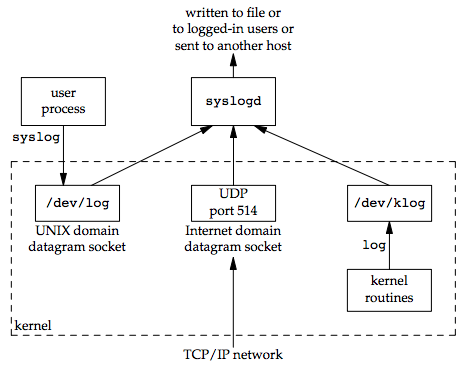
There are three ways to generate log messages:
- Kernel routines can call the log function.
- Most user processes (daemons) call the syslog(3) function to generate log
messages - Send log messages to UDP port 514 by a TCP/IP network.
Interface of syslog:
#include <syslog.h>
void openlog(const char *ident, int option, int facility);
void syslog(int priority, const char *format, ...);
void closelog(void);
int setlogmask(int maskpri);
/* Returns: previous log priority mask value */
- Calling
openlogis optional. If it’s not called, the first time syslog is called, openlog is called automatically. - Calling
closelogis also optional. It closes the descriptor being used to communicate with the syslogd daemon.
The openlog function:
void openlog(const char *ident, int option, int facility);
-
indent
The name of the program. -
option

 -
facility

The syslog function:
void syslog(int priority, const char *format, ...);
- priority
This argument is a combination of the facility and a level

- format
The format argument and any remaining arguments are passed to thevsprintffunction for formatting.
example
#include <syslog.h>
int main( int argc, char ** argv)
{
openlog( " test error " , LOG_CONS | LOG_PID, 0 );
syslog(LOG_INFO, " This is a syslog test message generated by program '%s'\n " , argv[ 0 ]);
closelog();
return 0 ;
}
Single-Instance Daemons
What if we have 2 cron instance…
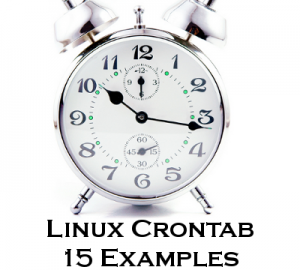
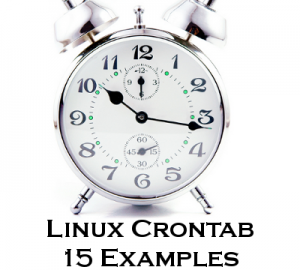
The file- and record-locking mechanism
If each daemon creates a file with a fixed name and places a write lock on the entire file, only one such write lock will be allowed to be created. Successive attempts to create write locks will fail, serving as an indication to successive copies of the daemon that another instance is already running.
Example of using file locking to ensure single copy of daemon
Example: https://codeshare.io/rYG2s
#include <unistd.h>
#include <stdlib.h>
#include <fcntl.h>
#include <syslog.h>
#include <string.h>
#include <errno.h>
#include <stdio.h>
#include <sys/stat.h>
#define LOCKFILE "/var/run/daemon.pid"
#define LOCKMODE (S_IRUSR|S_IWUSR|S_IRGRP|S_IROTH)
extern int lockfile(int);
int
already_running(void)
{
int fd;
char buf[16];
fd = open(LOCKFILE, O_RDWR|O_CREAT, LOCKMODE);
if (fd < 0) {
syslog(LOG_ERR, "can't open %s: %s", LOCKFILE, strerror(errno));
exit(1);
}
if (lockfile(fd) < 0) { //lockfile is implement in CH14
if (errno == EACCES || errno == EAGAIN) {
close(fd);
return(1);
}
syslog(LOG_ERR, "can't lock %s: %s", LOCKFILE, strerror(errno));
exit(1);
}
ftruncate(fd, 0);
sprintf(buf, "%ld", (long)getpid());
write(fd, buf, strlen(buf)+1);
return(0);
}
We need to truncate the file, because the previous instance of the daemon might
have had a process ID larger than ours, with a larger string length. For example, if the
previous instance of the daemon was process ID 12345, and the new instance is process
ID 9999, when we write the process ID to the file, we will be left with 99995 in the file.
Truncating the file prevents data from the previous daemon appearing as if it applies to
the current daemon.
Daemon Conventions
-
The lock file is usually stored in
/var/run.- Creating a file in this directory requires superuser permissions;
- The name of the file is usually
name.pid, where name is the name of the daemon or the service. For example, the name of the Linux cron daemon’s lock file is/var/run/crond.pid.
-
The configuration options are usually stored in
/etc.- The configuration file is named
name.conf, wherenameis the name of the daemon or the service. For example, the configuration for thesyslogddaemon is usually/etc/syslog.conf.
- The configuration file is named
-
Daemons can be started from the command line, but they are usually started from one of the system initialization scripts (
/etc/rc*or/etc/init.d/*). -
If a daemon has a configuration file, the daemon reads the file when it starts and won’t look at it again.
-
To avoid this, some daemons will catch SIGHUP and reread their configuration files when they receive the signal.
Reference
- [APUE book] Chapter13 Daemon Processes
- APUE学习记录 by 承续缘
- 《APUE》chapter 13 Deamon Process 学习笔记(加上自己的代码)
- daemon 進程爲什麽要fork兩次
- signal 小知識
- Redirecting STDIN, STDOUT, STDERR to /dev/null in C - stackoverflow